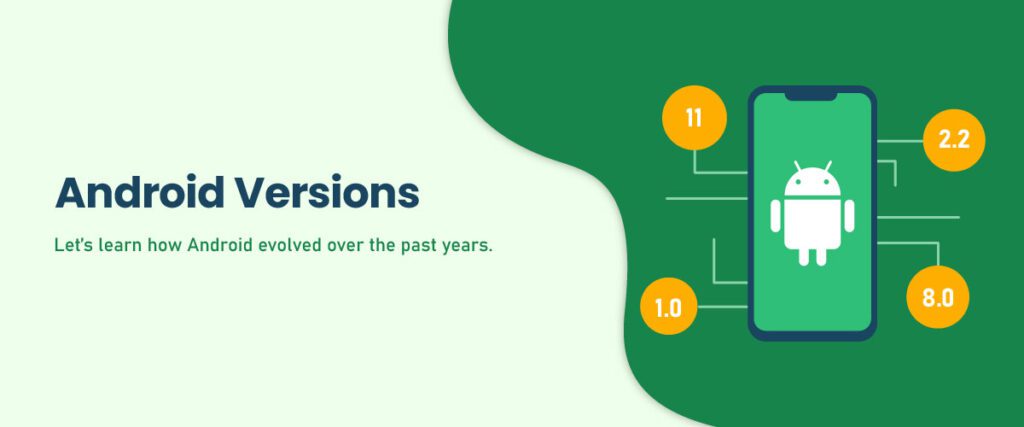
ndroid is a popular mobile operating system developed by Google. It was first released in 2008 and has since become the most widely used mobile OS worldwide. Android is known for its flexibility, customizability, and open-source nature, which allows developers to create a variety of apps and features for users to enjoy.
Over the years, Android has gone through many updates and improvements, with each new version offering new features and improvements. Here’s a brief overview of the different versions of the Android platform:
- Android 1.0 – This was the first version of Android released in September 2008. It had basic features such as a web browser, email support, and the ability to install third-party apps.
- Android 1.5 Cupcake – Released in April 2009, this version introduced new features such as video recording, voice search, and virtual keyboards.
- Android 1.6 Donut – Released in September 2009, this version brought a new camera interface, an improved Android Market, and support for different screen resolutions.
- Android 2.0/2.1 Eclair – Released in October 2009, this version introduced new features such as turn-by-turn navigation, voice-to-text support, and improved camera performance.
- Android 2.2 Froyo – Released in May 2010, this version introduced new features such as Wi-Fi hotspot support, Adobe Flash support, and improved performance.
- Android 2.3 Gingerbread – Released in December 2010, this version introduced new features such as a new UI design, improved keyboard, and support for Near Field Communication (NFC) technology.
- Android 3.0/3.1/3.2 Honeycomb – Released in February 2011, this version was designed specifically for tablets, with features such as a new UI design, improved multitasking, and support for USB accessories.
- Android 4.0 Ice Cream Sandwich – Released in October 2011, this version introduced a new UI design called Holo, improved multitasking, and support for facial recognition technology.
- Android 4.1/4.2/4.3 Jelly Bean – Released in July 2012, this version introduced features such as Google Now, improved voice recognition, and support for multiple user accounts.
- Android 4.4 KitKat – Released in October 2013, this version introduced features such as a new phone dialer, improved Google Now integration, and support for low-end devices.
- Android 5.0/5.1 Lollipop – Released in November 2014, this version introduced a new Material Design UI, improved notifications, and support for multiple SIM cards.
- Android 6.0 Marshmallow – Released in October 2015, this version introduced features such as improved battery life, a new app permissions system, and support for fingerprint sensors.
- Android 7.0/7.1 Nougat – Released in August 2016, this version introduced features such as multi-window support, improved Doze mode, and support for virtual reality.
- Android 8.0/8.1 Oreo – Released in August 2017, this version introduced features such as picture-in-picture mode, notification dots, and support for Autofill.
- Android 9.0 Pie – Released in August 2018, this version introduced features such as adaptive battery and brightness, new gesture navigation, and Digital Wellbeing tools.
- Android 10 – Released in September 2019, this version introduced features such as a new gesture navigation system, improved privacy controls, and support for foldable devices
Android 11 is the latest version of the Android operating system, released in September 2020. It introduces several new features and improvements, including:
- Improved notifications: Android 11 has added new features to its notification system, including the ability to prioritize certain notifications, make conversations easier to find, and quickly control smart home devices.
- Screen recording: Android 11 now allows users to record their screen without needing a third-party app.
- Bubbles: Similar to Facebook’s chat heads, bubbles are a new feature that allows users to view and respond to messages without leaving their current app.
- Improved media controls: Android 11 has made media controls more prominent and accessible, making it easier to switch between different audio and video apps.
- One-time permissions: Users can now grant one-time permissions to apps, giving them access to certain features such as the camera or microphone for a limited period.
- App suggestions: Android 11 now provides users with personalized app suggestions based on their usage patterns.
- Enhanced privacy and security: Android 11 has introduced several new security features, including improved biometric authentication and stricter controls over app permissions.
Overall, Android 11 represents a significant step forward in terms of functionality, privacy, and user experience. It’s currently available on a range of devices from different manufacturers, and users can expect to receive regular updates and improvements as Google continues to develop the platform.
Android 12 is the latest version of the Android operating system, released in October 2021. It brings with it several new features and improvements, including:
- Material You: Android 12 features a new design language called Material You, which allows users to personalize their devices with custom colors, fonts, and more.
- Privacy dashboard: Android 12 includes a new privacy dashboard that makes it easier for users to see which apps are accessing their data and when.
- Improved notification management: Android 12 has improved the way notifications are displayed and managed, including more granular control over which notifications are shown and the ability to snooze notifications.
- Gaming features: Android 12 includes several new gaming features, such as improved touch response, reduced input latency, and support for haptic feedback.
- Enhanced performance: Android 12 features several performance enhancements, including faster app launch times, reduced CPU usage, and improved memory management.
- Compatibility for new devices: Android 12 brings support for new device form factors, such as foldable phones and tablets, as well as new screen ratios.
- New accessibility features: Android 12 includes several new accessibility features, such as a redesigned TalkBack screen reader, improved voice access, and new magnification gestures.
Overall, Android 12 is a significant update that brings several new features and improvements to the platform. It’s currently available on select devices from different manufacturers, and users can expect to receive regular updates and improvements as Google continues to develop the platform.
Android 13 comes with an evolved look and style that builds on Material You. You can customize non-Google apps to match your phone’s wallpaper theme and colors, making your home screen more cohesive and unique to your style.
2. For the many Android users who speak more than one language, we’ve added a top feature request. You can assign specific languages to individual apps so you can keep your phone’s system in one language, and each of your apps in a different language.
3. Android 13 features an updated media player that tailors its look and feel based on the music or podcast you’re listening to. For example, when you’re listening to music, the media player spotlights album artwork and has a playback bar that dances as you progress through a song. It even works for media played through Chrome.
4. Your wellbeing has been an important theme for Android – and getting enough sleep is key! Android 13 allows you to further customize Bedtime mode with wallpaper dimming and dark theme. These screen options help your eyes adjust to the dark when you’re about to go to bed – and get back to sleep if you wake up and check your phone in the middle of the night.
5. Gone are the days when you had to share your entire media library with your apps. In Android 13, you can select only the specific photos and videos they’ll need to access.
6. Prevent any unwanted access to your clipboard. If you copy sensitive data like your email address, phone number or login credentials on your device, Android will automatically clear your clipboard history after a period of time.
7. Android 13 helps keep your notifications under control and makes sure you only get the alerts you ask for. The apps you download will now need your explicit permission to send notifications, rather than being allowed to send notifications by default.
8. Feel like you’re in the middle of the action with Spatial Audio. On supported headphones that enable head tracking, Spatial Audio shifts the source of the sound to adapt with how you turn your head, giving you a more immersive listening experience on your Android phone or tablet.
9. When you’re on your laptop, you don’t want to break your workflow to respond to a chat from your phone. Soon, you’ll be able to stream your messaging apps directly to your Chromebook so you can send and receive messages from your laptop.
10. Android 13 adopts Bluetooth Low Energy (LE) Audio, a new Bluetooth audio standard that results in lower latency than classic audio. This allows you to hear audio that’s in better sync with the sound’s source, reducing delay. With Bluetooth Low Energy (LE) Audio, you can also enjoy enhanced audio quality and broadcast audio to multiple devices at the same time.
11. You’ll soon be able to copy content — like a URL, picture, text or video — from your Android phone and paste it on your tablet. Or you can start on your tablet and paste to your phone.
12. Multitasking on your tablet is even easier with Android 13. With the newly updated taskbar on tablets, you can see all your apps at a glance and easily drag and drop any app in your library into split-screen mode.
13. Android tablets will register your palm and stylus pen as separate touches. So whether you’re writing or drawing on your tablet, you’ll experience fewer accidental stray marks that come from simply resting your hand on the screen.
Android 13 is packed with these and many other features, like HDR video support on third-party camera apps, an updated media output switcher, braille displays for Talkback and more. And it goes beyond the phone to give you a connected set of experiences across your other devices like your tablets and laptops.
Android 13 is rolling out to Pixel devices starting today. Later this year, Android 13 will also roll out to your favorite devices from Samsung Galaxy, Asus, HMD (Nokia phones), iQOO, Motorola, OnePlus, Oppo, Realme, Sharp, Sony, Tecno, vivo, Xiaomi and more.

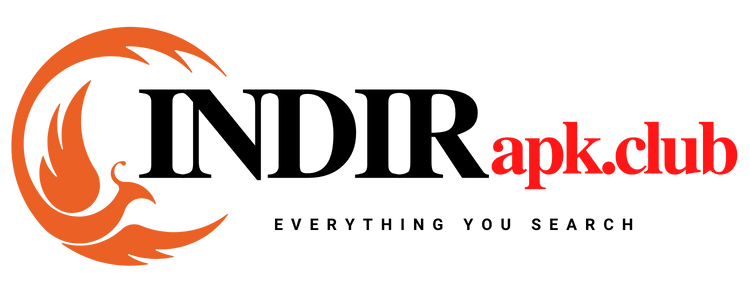
indian pharmacy online https://indiaph24.store/# reputable indian pharmacies
india online pharmacy