In the fast-paced digital landscape, the efficiency of your laptop can make a significant difference in productivity and user experience. Over time, however, it’s common for laptops to experience a slowdown in performance. This comprehensive guide aims to explore advanced strategies for breathing new life into your laptop, combining both hardware and software optimization techniques.Help to Boosting Speed and Performance of Latop
Upgrade your RAM (Random Access Memory): Unleashing Multitasking Power
Upgrading your laptop’s RAM is akin to giving it a turbocharged engine. RAM plays a crucial role in multitasking, allowing your laptop to handle multiple applications simultaneously. Increasing the RAM, whether from 4GB to 8GB or beyond, enhances your laptop’s ability to handle resource-intensive tasks, such as video editing, graphic design, and running virtual machines.
Switch to Solid State Drive (SSD): Transforming Storage Speeds
Traditional Hard Disk Drives (HDDs) can be a bottleneck for performance. Swapping your HDD for an SSD not only increases storage speed but also leads to faster boot times and improved responsiveness. SSDs, devoid of moving parts, are more durable and significantly enhance the overall performance of your laptop.
Upgrade the CPU (Central Processing Unit): Elevating Processing Capabilities
While upgrading the CPU might not be as straightforward as RAM or storage, some laptops allow for it. This is especially true for certain gaming laptops or high-end workstations with socketed CPUs. A more powerful CPU can handle demanding applications and tasks with greater efficiency.

Uninstall Unnecessary Software: Streamlining Your Digital Space
Accumulated software over time can lead to clutter and system resource consumption. Uninstalling unnecessary applications not only frees up storage space but also reduces background processes that may strain your CPU and RAM.
Manage Startup Programs: Efficient Boot-ups for Productivity
Configuring startup programs can significantly impact your laptop’s boot time. Disabling unnecessary applications from launching at startup ensures a quicker and more efficient system startup, allowing you to get to work faster.
Keep Your System Updated: The Importance of Timely Updates
Regular updates to your operating system and drivers are crucial for performance improvements, bug fixes, and security enhancements. Staying current with the latest software ensures a smoother and more secure computing experience.
Optimize Power Settings: Balancing Performance and Battery Life
Adjusting your laptop’s power settings is a delicate balance between performance and battery life. High-performance modes can provide a speed boost, but they may come at the cost of reduced battery longevity. Tailor your power settings to suit your immediate needs.
Run Disk Cleanup and Defragmentation: Housekeeping for Improved Efficiency
Periodic maintenance is essential. Running disk cleanup utilities helps remove temporary files, cache, and unnecessary system files, while defragmenting your hard drive (if applicable) optimizes file storage and retrieval.
Invest in Cooling Pads: Cooling Solutions for Enhanced Performance
Overheating can lead to thermal throttling, impacting your laptop’s performance. Cooling pads, equipped with fans, help dissipate heat, preventing your laptop from reaching critical temperatures and maintaining optimal performance during extended usage these help Boosting Speed and Performance of Laptop
Clean Your Laptop’s Cooling System: Preventing Overheating for Longevity
Dust and debris can accumulate in your laptop’s cooling system, hindering airflow and causing overheating. Regularly cleaning the cooling vents and fans is essential for efficient heat dissipation, ensuring your laptop runs cool and performs optimally.

By strategically combining hardware upgrades, software optimization, and proper cooling measures, you can revitalize your laptop and enjoy a noticeable boost in speed and overall performance. It’s crucial to tailor these solutions to your specific needs and, when in doubt, seek professional advice to make informed decisions about hardware upgrades. With these advanced techniques, your laptop can once again become a powerhouse for productivity and enjoyment.
More Technical Tips Visit :https://www.helloleads.io/blog/all/best-practices/10-best-ways-to-improve-laptop-performance/

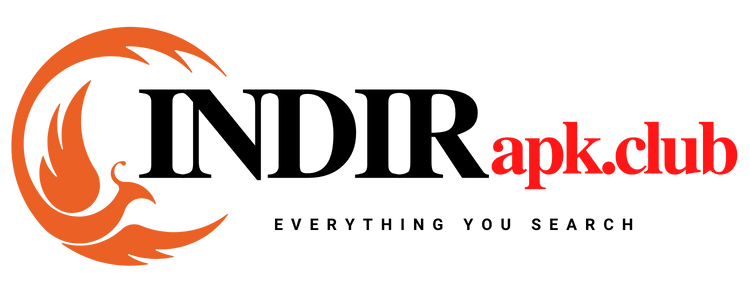
I liked it as much as you did. Even though the picture and writing are good, you’re looking forward to what comes next. If you defend this walk, it will be pretty much the same every time.
Very well presented. Every quote was awesome and thanks for sharing the content. Keep sharing and keep motivating others.
hello!,I really like your writing very a lot! share we communicate extra approximately your article on AOL?
I need a specialist on this space to unravel my problem.
May be that is you! Having a look ahead to see you.
Superb blog! Do you have any recommendations for aspiring writers?
I’m hoping to start my own website soon but I’m a
little lost on everything. Would you recommend starting with a free platform like WordPress or go for a
paid option? There are so many options out there that I’m totally overwhelmed ..
Any tips? Thanks a lot!
lutrelle stallmach
jamonta skidgel
Creed Howe
you are in reality a good webmaster The website loading velocity is amazing It sort of feels that youre doing any distinctive trick Also The contents are masterwork you have done a fantastic job in this topic
Rosaisela Villacide
Devola Vanhamaki
Wow, wonderful weblog format! How lengthy have you been blogging
for? you make running a blog glance easy. The total look of your website is great, as smartly as the content material!
You can see similar here dobry sklep
Aubriegh Nardacchione
Desjuan Kaddeland
Revolutionize Your Farming Practices with Bwer Pipes: Discover the power of Bwer Pipes’ advanced irrigation solutions for agricultural success in Iraq. Our innovative sprinkler systems and durable pipes are engineered to optimize water usage, improve crop health, and boost yields, helping farmers thrive in challenging environments. Explore Bwer Pipes
Halle Combo
Stevani Horttanainen